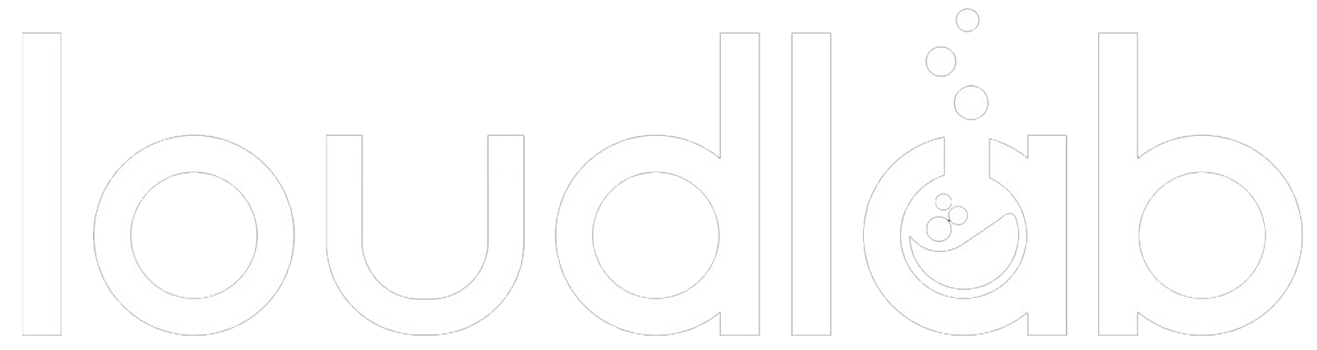Your first few supporters as a musician would most likely come from your family members, loved ones, colleagues, and friends. While you shouldn’t feel entitled to anyone’s support, you should at least know who is interacting positively with your Spotify playlist. In this guide, I will discuss how to know who is down for you and who is not.
The Good old days
Unveiling those who liked a Spotify playlist used to be a straightforward path, but it all changed in 2013 when Spotify decided to stop its users from socializing on its platform. When the verdict was appealed on the Swedish DSP’s community forum, Spotify labeled the feature request with a ‘Not Right Now’ status. It’s been over nine years since the feature request was submitted and It has garnered over 24,000 upvotes, but Spotify is yet to publicly act on it.
The last vestige of interactivity left on the platform is the playlist ‘follow’ feature, but the music streaming giant has made it clear it has no interest in evolving into social media music streaming app.
Threading the grey areas: The new method of unveiling the identity of those who liked your Spotify playlist

You don’t need the world to have your back when you’re still an amateur in the game. Building a great relationship with your first 100 Spotify listeners can help you grow as an artist. The people who like your song on Spotify and follow you there are your real music fans not the ones on social media. Later, in an upcoming guide, we will confabulate about how to boost your presence online. But for now, let’s focus on how to recognize your first few supporters.
To view the total number of likes
- Go to your library and tap/click on your profile icon.
- Pick ‘view profile’ and navigate to ‘playlists’.
- Tap playlist.
- Check the total likes count under each playlist.
When people like your playlist, it means they are interested in your sound. More often than not, your most active followers on social media would not mind following your playlist.
After introducing your playlist to them via your DM or comment section, you should follow up by checking if they actually like your playlist or followed you on Spotify. To eliminate the guesswork, you can search for their profile on Spotify and check if your playlist is part of the ones they like. One more fastidious approach to getting them to like your playlist is by creating a birthday playlist, especially for them, or a zodiac sign playlist. You can always update their birthday playlist every year.
We do not recommend jam-packing your playlist rapaciously with only your own songs. It is best to feature artists whose music styles are similar to yours, meaning that you are trading a position on your playlist for a feature on another artist’s playlist. That way, you are introducing cross-playlisting, well-thought tactics that can help your listeners stay and listen longer to your playlist. It’s a win-win for you and the artists involved.
To know the people who liked your playlist
1. Go to their public playlist.
2. There, you will see their liked playlists in their list of public playlists.
3. Go to their profile and enlarge their playlist. You will be shown their favorite playlists, but if they are fans of lots of playlists, yours might not be part of the displayed playlists as Spotify only displays a handful of playlists per user (not all).
It is important to note that not all the playlists they have liked in the past are displayed on users’ profiles, hence this method is not foolproof. Also, this technique is nite easy to

Beware of apps and people that promise to reveal your Spotify playlist followers’ identities for a token. Spotify offers no such feature.
Final Thoughts
When starting out as a new artist on Spotify, you have to thread a lot of grey areas and nurture great relationships to get yourself out there. It gets better as you grow bigger. However, do not be tempted to buy followers. Only active organic followers can make you the money you’ve always wanted to earn from your craft. Artificial followers aka deadweight aren’t good for business. You cannot deceive the fans or labels with bots.